Oracle Fusion PVOs
- Munish Goswami
- Nov 12, 2021
- 1 min read
Updated: Nov 14, 2021
Often working on projects and assignments we search for information or ways of doing things. This post is about one of those and about how to find the details about a PVO such as the definitions and if there is a way to execute a select statement and see what data it fetches from Oracle Fusion. This is also described on oracle support and you can find it here.
If you have access to OTBI (Oracle Transactional Business Intelligence) with "Administrator" access, you can get these details by following the below steps :
Login to OTBI using a user with Administrator rights
Navigate to Administration --> Issue SQL
enter the SQL and run
The syntax of query is select_physical * from <PVO Name>

Its a good idea to restrict any direct SQL to only fetch few rows and you can do this by adding "FETCH FIRST 10 ROWS ONLY" in your SQL
The result of the query will be shown on the screen

At the bottom of the results set you will see "View Log" link and clicking it will take you to the session logs showing the logs for the executed statement
The session log will also have the definition of the PVO as a select statement

This concludes the post, happy reading.